Your reconciliation process just got a whole lot easier!
How to access your Refittance Report:- Login to your Brand Portal
- Tap the payments icon to access your Refittance report in the bottom right of the screen.
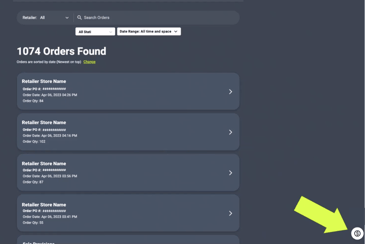
3. All of your remittances from retailer orders through Fitted will be found here.
4. The status for an invoice will show processing, paid, or declines. For more information on the status of your Refittance click the info icon.
5. Search Refittance by remittance number, brand invoice number, or purchase order number.
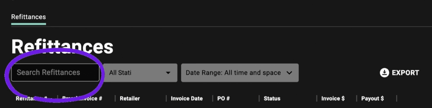
6. Export your Refittance, use the all stati and date range drop down to filter specific Refittances.
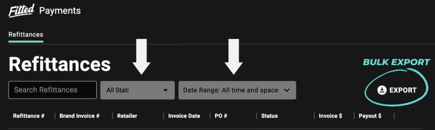
7. Two other ways you can export your Refittance is by clicking the specific Refittance #, AND clicking the 3 dots to the right of the order and export your remittance report.
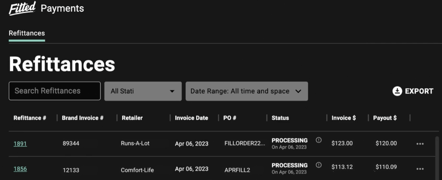
If you have any questions feel free to give us a call at 208-994-3873 or email support@fittedretail.com with anything.
-1.png?height=120&name=Fitted%20Logo%20Transparent%20BG%20(1)-1.png)