Up until today, you had to enter every online order manually into RICS. This takes a ton of time and becomes a bigger pain the more orders you receive in a day, but not anymore!
|
Additional New RICS Optionality:
*Please note that all of the above options are currently not configurable through Fitted directly, but we can help facilitate these account changes for you via RICS support. |
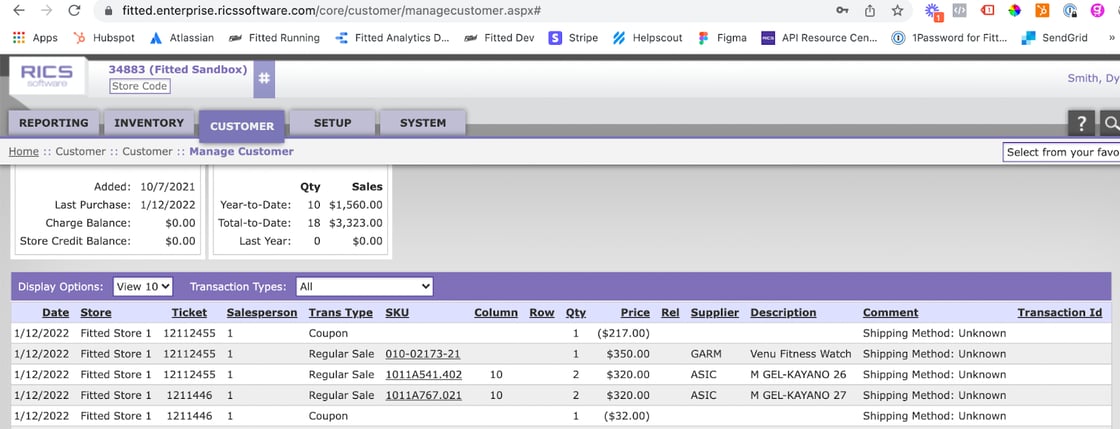 |
|
Tips for Successfully Enabling the RICS Orders Integration:
|
-1.png?height=120&name=Fitted%20Logo%20Transparent%20BG%20(1)-1.png)