Shop all your favorite brands in a single cart, Enjoy best-in-class payment optionality, Source out of stock products, Collaborate with other great retailers and more! Lets get started with your Fitted for Retailer Account!
- Create a Fitted Account Here
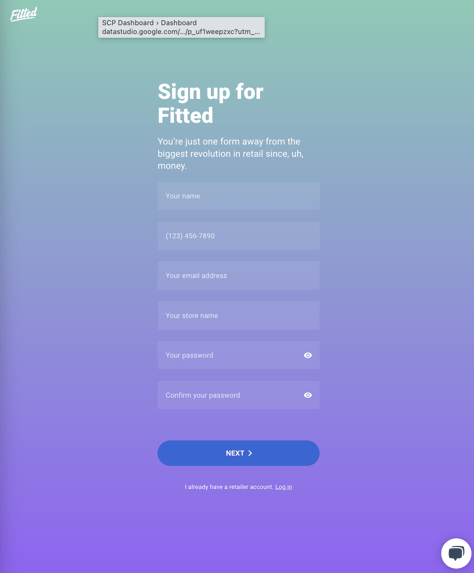
- Begin your "Onboarding Checklist" by clicking 'Do the Thing' for Brand Access
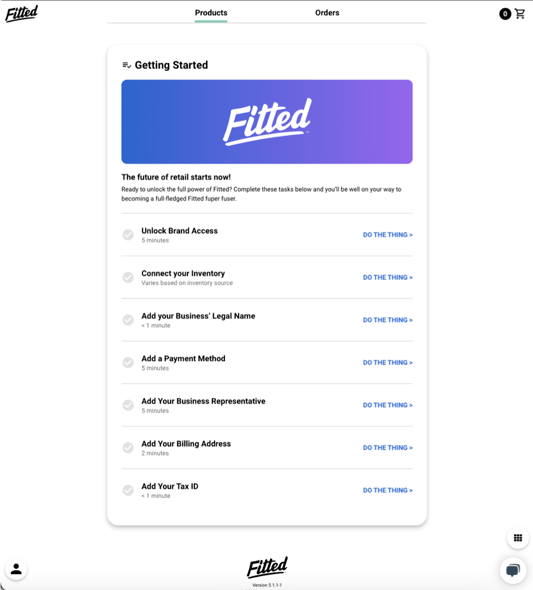
- Start by requesting Brand Access for all of your Authorized retailers.
- Click 'Add Brands'.
- Select or Type the names of your authorized brands you'd like to connect with.
- Click 'Send Requests'
Note: Brand Access will be reviewed and approved by the Fitted Retail Team within 24-48hrs. If you do not see a brand you're looking for, let us know
- Add in your business info on the Business Tab
- Add a Store Location(s) on the Locations Tab.
Note: These locations will be all the locations you will send orders to. - Add Banking information on the Payment Methods Tab.
- ACH/Bank Account is required to allow Fitted Retail to make any outbound deposit payments.
- Credit Card or ACH can be used for orders placed.
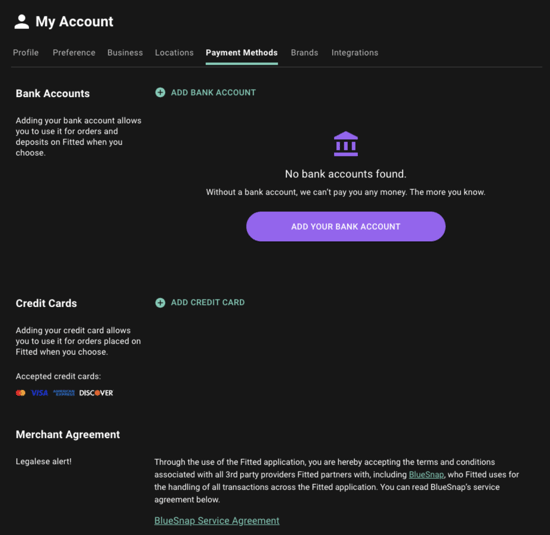
- Integrate your Inventory on the Integrations Tab
- Once Fitted has reviewed and approved your brands, you can begin searching for products and placing an order.
If you run into issues or have any questions, please don't hesitate to email Support@fittedretail.com or call: (208) 994-3873
-1.png?height=120&name=Fitted%20Logo%20Transparent%20BG%20(1)-1.png)