Checking Inventory for products
The Products view in your Fitted backend is a one-stop-shop for you to see inventory visibility - from both Fitted's brand feeds, and from your own point of sale system (if connected).
After you've searched for a particular product, you can click on the ![]() icon to see a pop up window of the variation and inventory data for that product.
icon to see a pop up window of the variation and inventory data for that product.
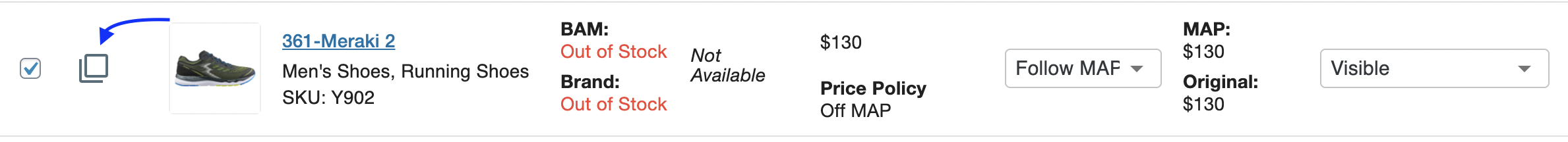

Once you find the variation you are looking for, you can hover over the different squares and see the data we have for that particular size, color, etc.
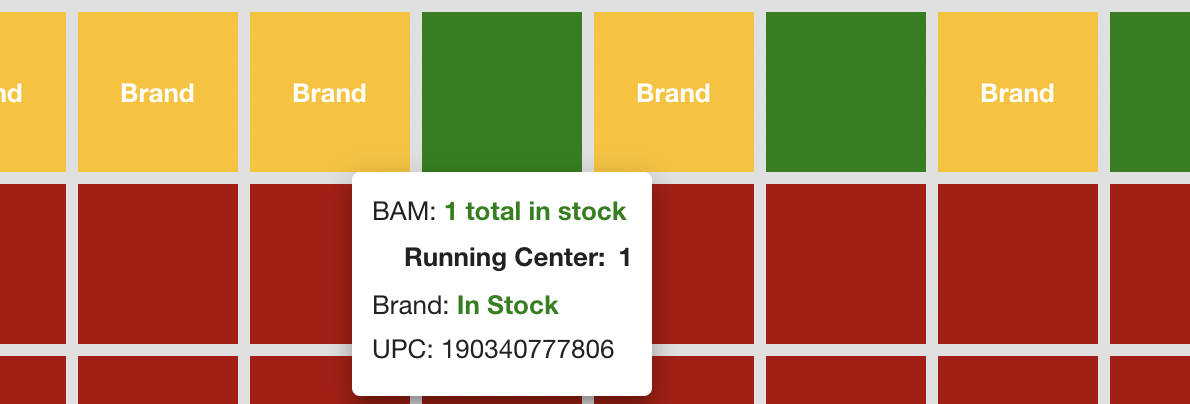
What do the colors mean!
| Red |  |
Not Available |
| Yellow |  |
Available at Brand |
| Blue |  |
Available at BAM |
| Green |  |
Available at Brand and BAM |
| No UPC | 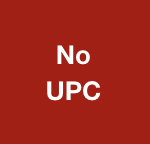 |
Variation UPC has not been added yet |
-1.png?height=120&name=Fitted%20Logo%20Transparent%20BG%20(1)-1.png)