Orders and order updates from your Fitted E-commerce store are now visible in real-time on your Fitted retailer portal
1. Log in to your Retailer Portal
2. Navigate to the Orders Tab and the Fulfillment section to see pertinent order information like:
- Product details
- Order status
- Customer bill to/ship to
- Shipping data
- Coupon or gift card data
**Search by order number and filter by date or status. You can also filter by type to see a history of only "E-comm" orders.
***Currently, this is a read-only view of your E-commerce order data. To make actual edits, updates, etc. to orders, you will need to do this through the e-commerce backend. To make this easier, we’ve added a new “Manage Order” button that is accessible when you click "View Details" on any order. This link will quickly get you over to your e-commerce backend to manage the order and properly fulfill it.
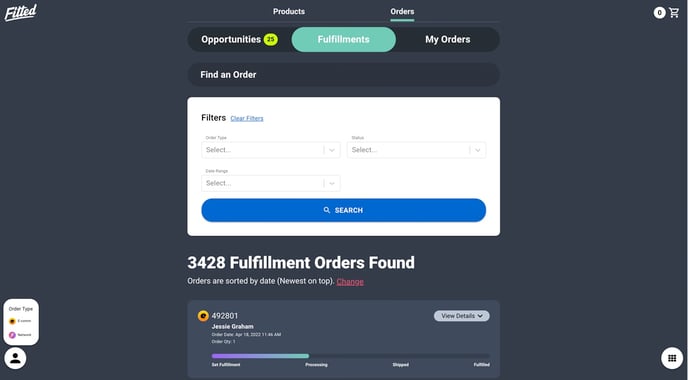
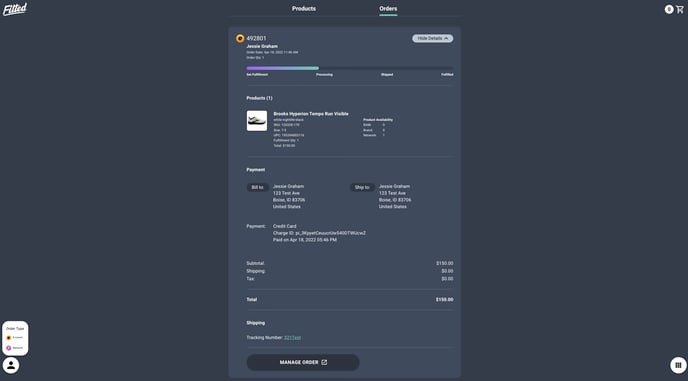
-1.png?height=120&name=Fitted%20Logo%20Transparent%20BG%20(1)-1.png)