This is a quick guide on how to mark certain products as "Featured" and curate the front page of your store.
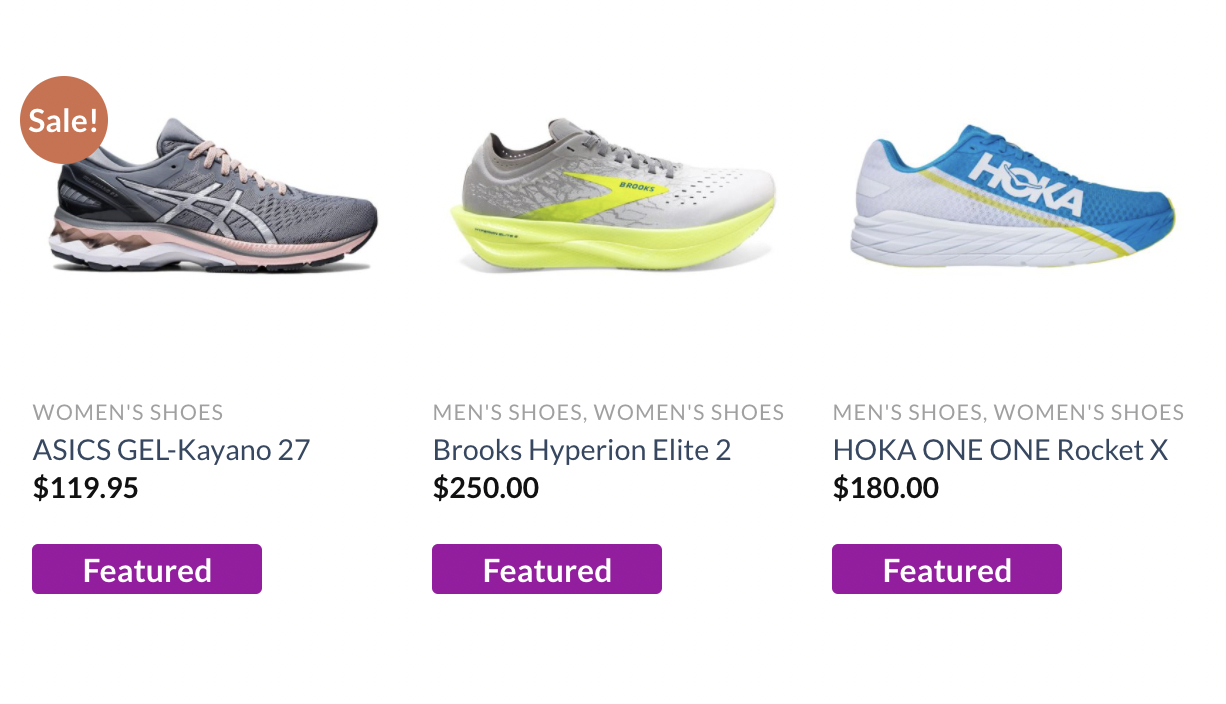
What is a Featured Product?
You can use featured products as a way to quickly curate the product results of your store, both on the primary catalog page, or throughout filtered category views.
A featured product is given a purple label, and brought to the top of the page results.
Stores can use this to bring attention to their top selling products in each category, or as a way to ensure they have more control over what shows on the front page of the store.
Choosing Products from the Product Table
A new "Featured Product" column is now be visible across the left hand side of each product result when searching/filtering for products.
To mark products as "Featured" select the checkbox in the far left column. Similarly, you can un-check this box to remove it as a featured product.
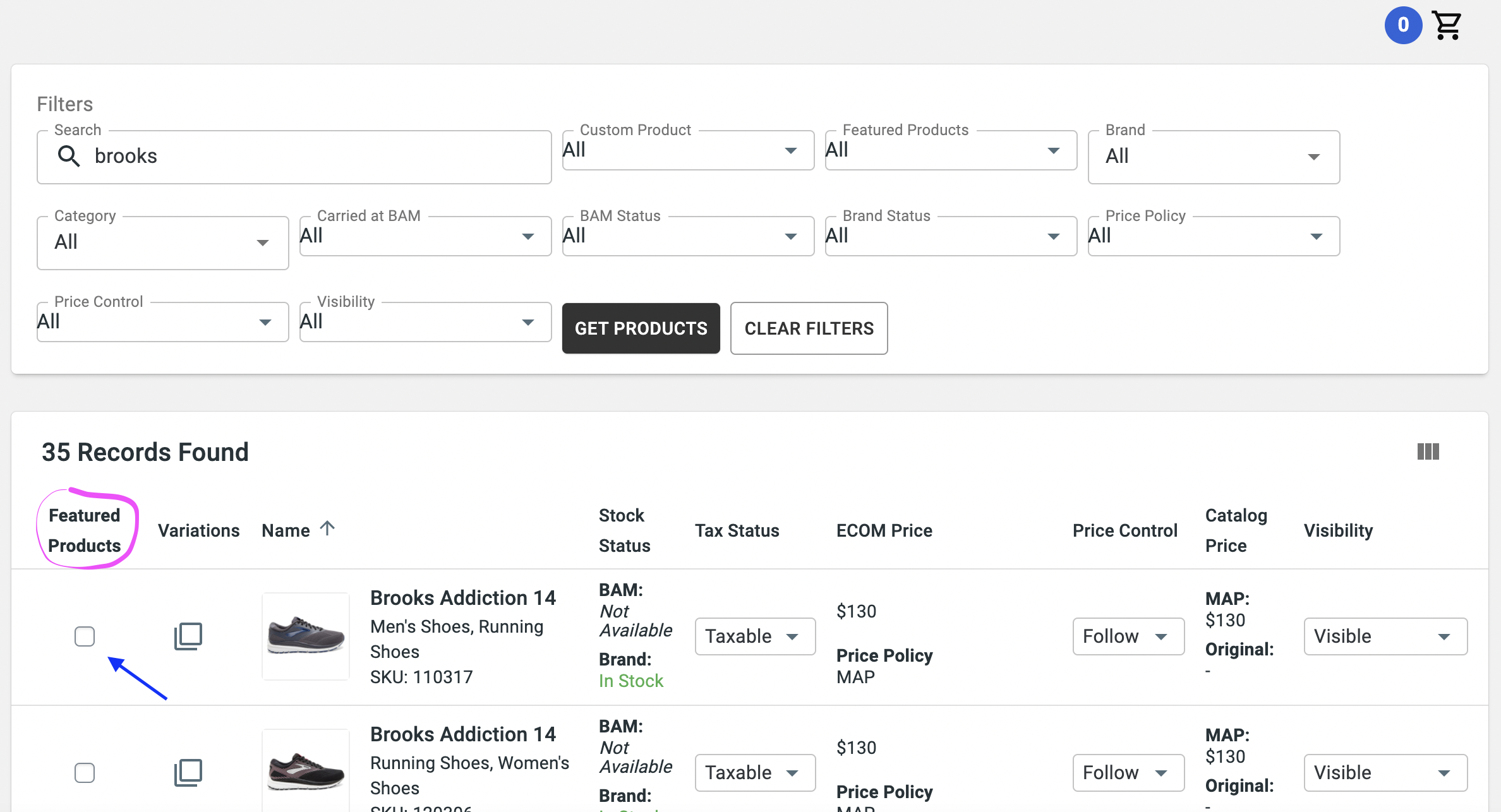
You can now also filter your products to have a quick view of all your featured products in one place.
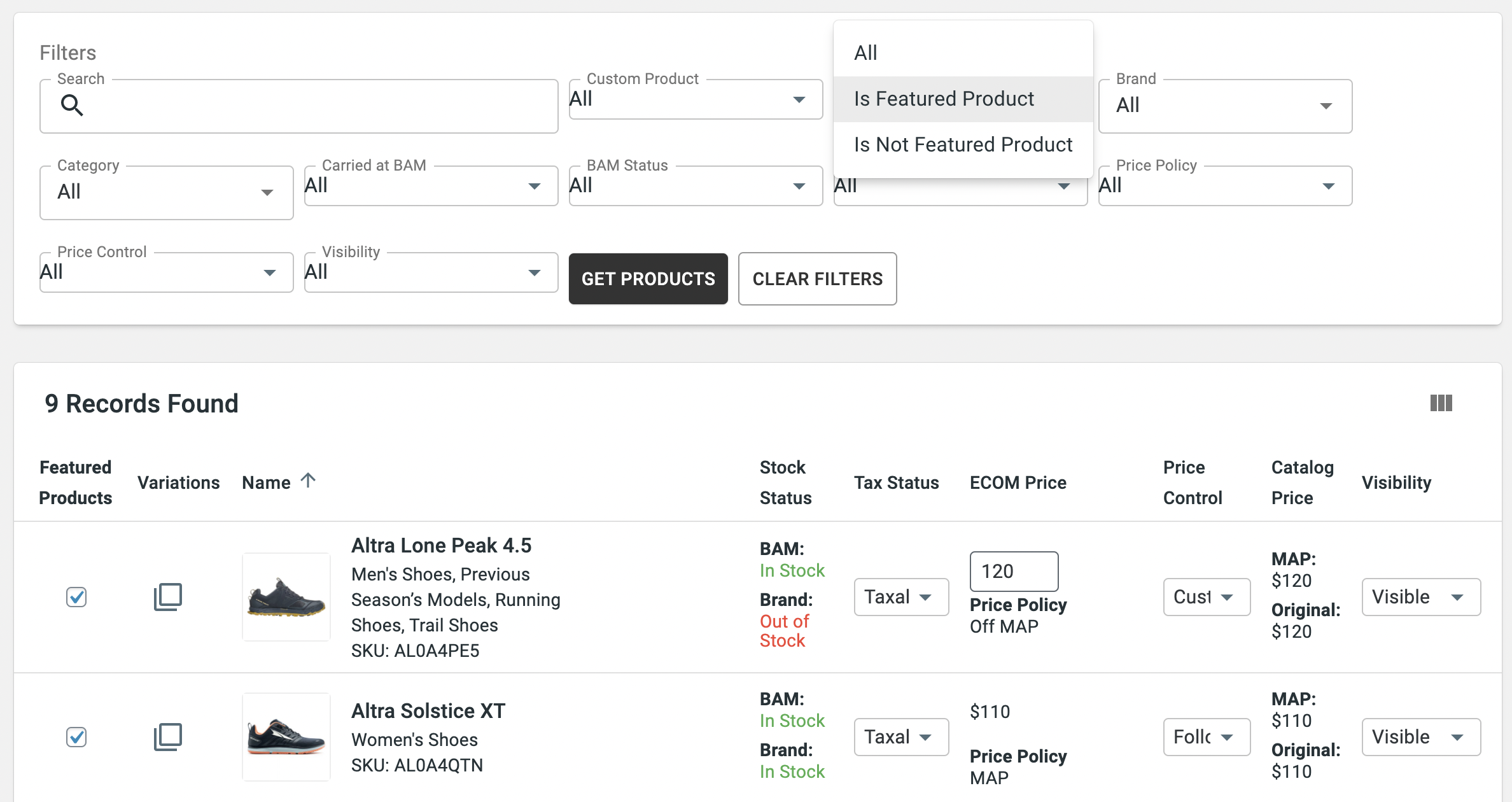
Defaulting Your Store to be Sorted by Featured Products
When using the new featured products option, it is important to update the default sorting method of your store. We have added a new option called 'Sort by featured product."
If you navigate to your store settings and click on "Configure Shop", you now have an option to control the default store sorting method.
* It is important to update this setting if you want to make sure that newly featured products get pushed to the top of all filter or search term results on your store.
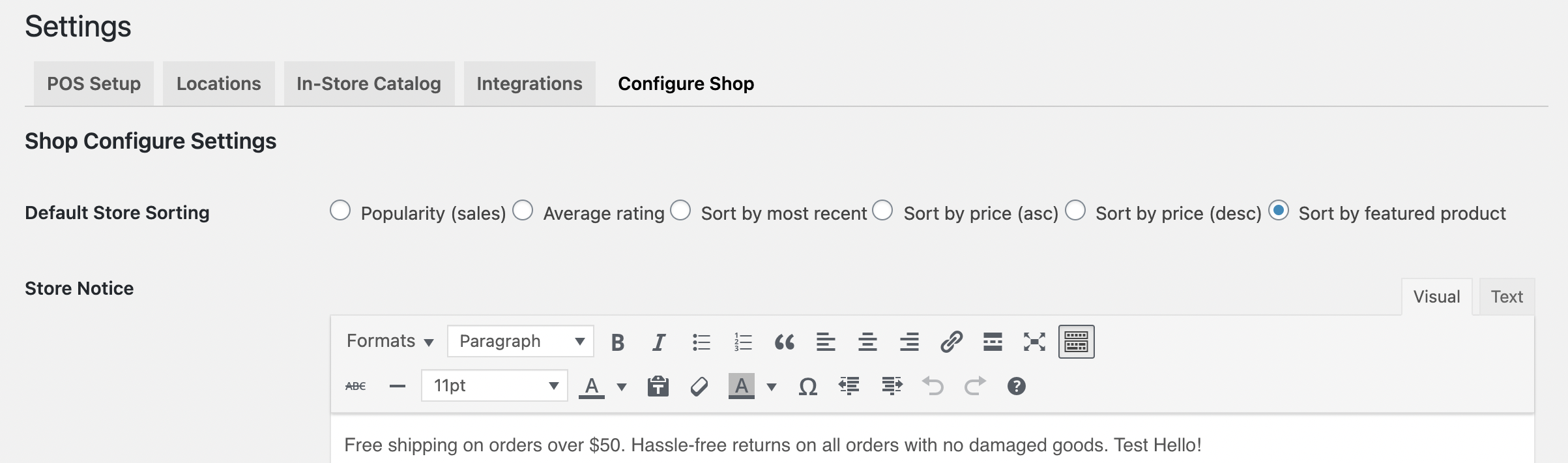
What if I don't like the purple "Featured" label under each product?
We've got you covered on this? While you can't control the color of this label on your own, reach out to support@fittedretail.com and we can make an adjustment for you. Either pick a new color for the label that matches your brand, or we can remove it all together, but still keep the prioritized ordering of those products that get marked as featured.
-1.png?height=120&name=Fitted%20Logo%20Transparent%20BG%20(1)-1.png)