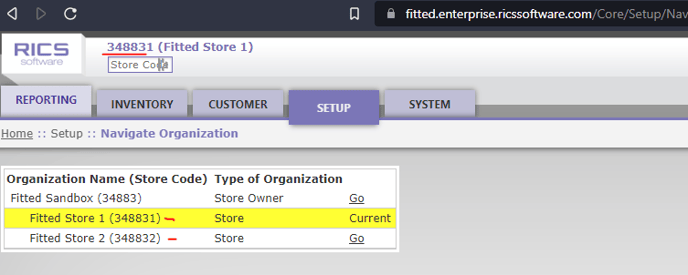-
Fill out API Consent Form: API Consent - RICS Software
-
Look up your Store Location(s) IDs - example below of where to find this ID
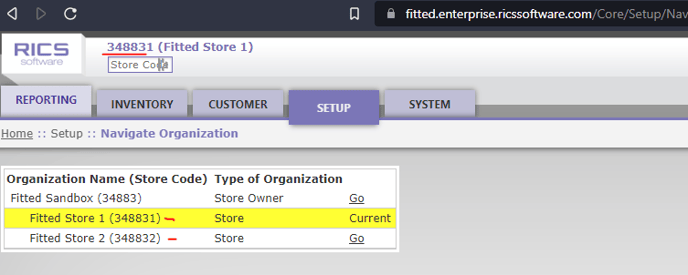
Fitted Portal:
-
Log into the Retailer Portal / Retailer’s Profile
-
Click the bottom left settings icon
-
Click on Locations tab, enter in the below
-
Store Name
-
Store Address
-
Store #
-
Store ID (i.e. “Ext ID”)
-
Click Save
-
Click on Integrations Tab
-
Click "Connect POS"
-
A dropdown menu will appear, click “RICS”
-
A Username and Password will self-generate
-
Enter in API Key
-
Click “Connect POS”
-
An email will auto-populate to the RICS support team, press send
-
Wait about 24 hours for the feed to get set up before checking to see if BAM inventory has been synced
|
-1.png?height=120&name=Fitted%20Logo%20Transparent%20BG%20(1)-1.png)