- Fitted Help Center
- Dynamic Distribution
- Fulfillments and Opportunities
How to accept a fulfillment request
There are 3 different ways you can accept a fulfillment request!
1- Portal
- 1. Navigate to the retailer portal - www.fittedretail.com/account
- 2. Click on "Orders"
- 3. Scroll through the order requests and accept! If there are multiple items, choose the quantity you would like to fulfill. *** It will default to the number you have in inventory***
- 4. Choose your shipping and print the label(s)
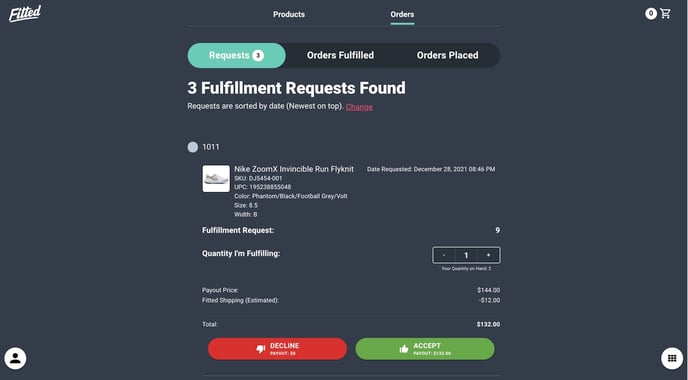
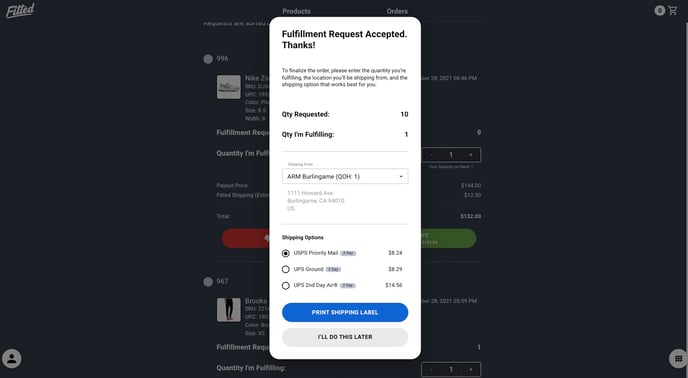
2 - SMS
If you choose to receive requests via SMS - you can accept by clicking "accept"!
3 - Email
If you choose to receive requests via email - you can accept by clicking "accept"!
-1.png?height=120&name=Fitted%20Logo%20Transparent%20BG%20(1)-1.png)