How can I see my tracking information?
- Log into your Fitted Retail account here: https://www.fittedretail.com/account
- When you log in, navigate to the Orders Tab.
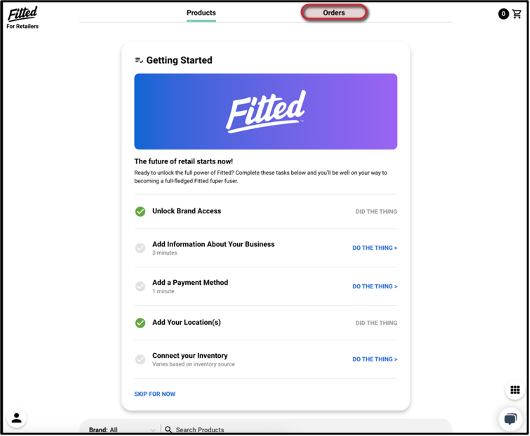
- On the Orders tab, click ‘My Orders’, enter your order number or PO number in the search bar ‘Find an Order’, click ‘Search’ and ‘View Details’
(Note: You can utilize the Filters as needed)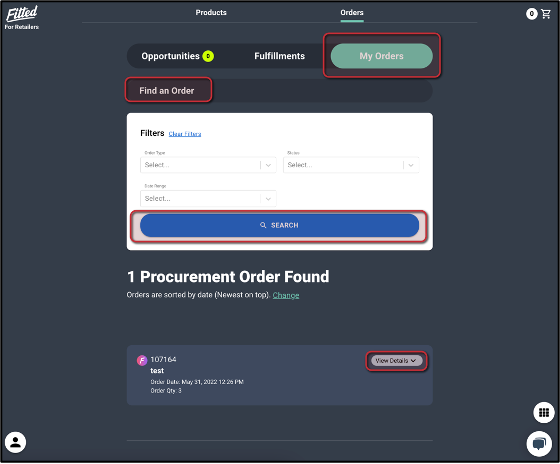
- Once an order has been accepted and shipped, you will see the tracking number under the progress bar.
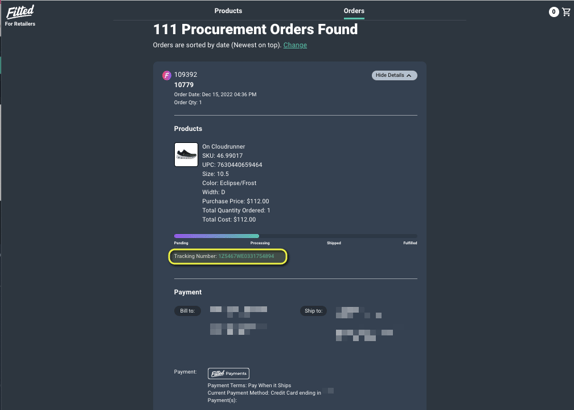
If you run into issues or have any questions, please don't hesitate to email Support@fittedretail.com or call: (208) 994-3873
-1.png?height=120&name=Fitted%20Logo%20Transparent%20BG%20(1)-1.png)