A quick how-to guide on what you'll need to connect your Woocommerce or Magento Ecomm site to the Fitted Portal.
If you already have a location created in your Portal Account, skip to Step 2: Downloads
If you need specific install instructions for our Woocommerce plugin, go to Woocommerce Instructions
If you need specific install instructions for Magento's plugin, go to Magento Instructions
If that all seems foreign to you, proceed to Step 1 below! 😉
Step 1: Create a Single Location to Represent Your Business
In the Portal, navigate to your account screen and click on "Locations."
Select "Add A Location" and fill out all details for your primary store address.
For the "External ID" Field, please use a unique 6-10 digit numerical code. Example: "19379503"
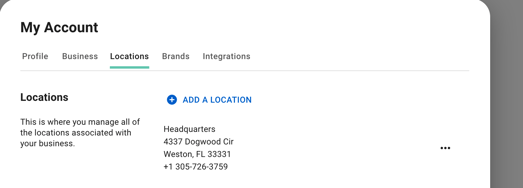
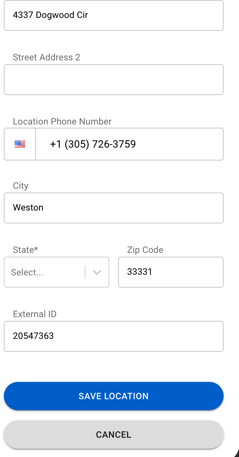
Step 2: Download the Plugin and install to your Store

Woocommerce Install Instructions
- Download plugin from the link above to your desktop.
- Login with admin credentials to your Wordpress site
- Navigate to Plugins, and select "Add New" at the top of the page.
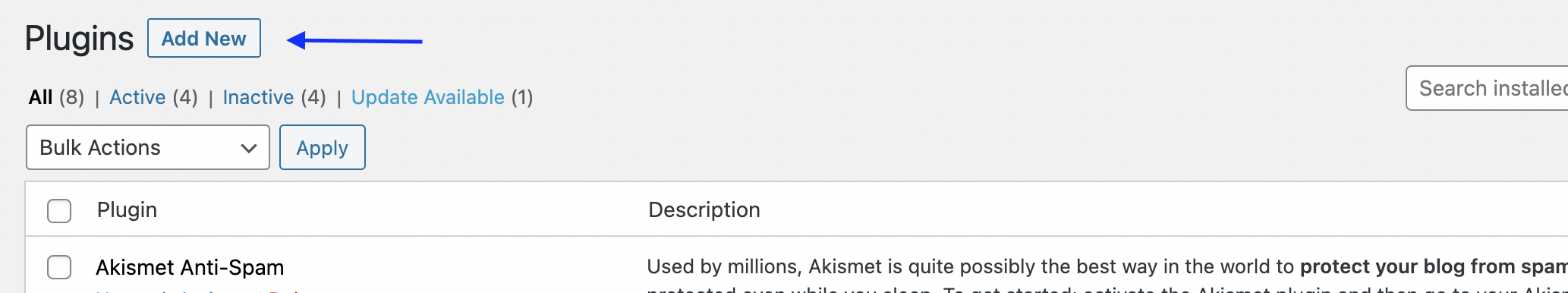
- On the top of the next page, select "Upload Plugin." Choose the file you just downloaded from the above link, and select "Install Now."
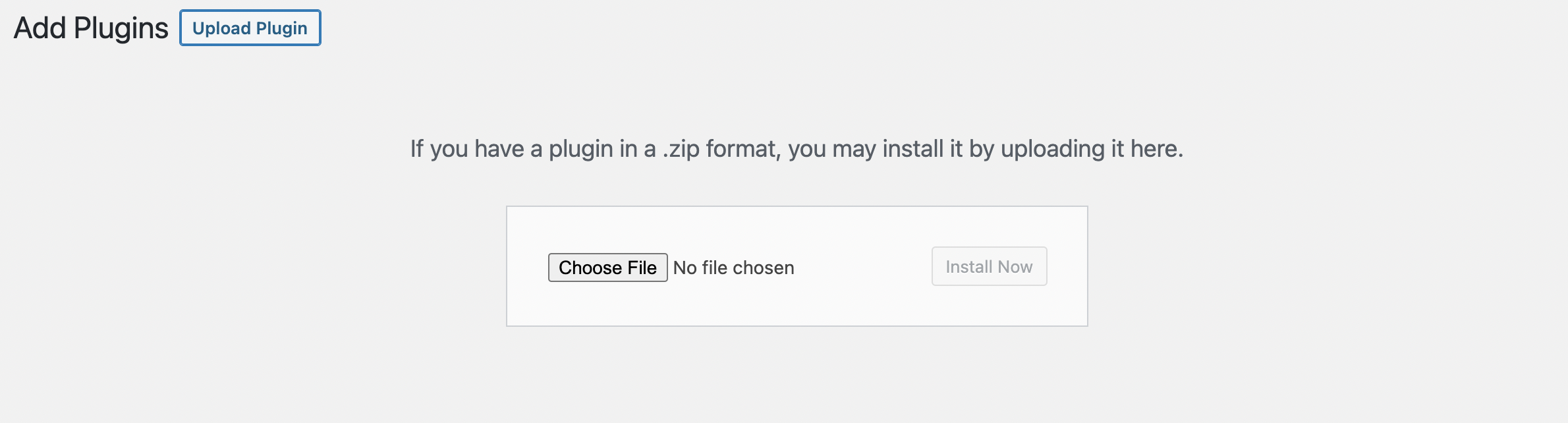
- After you've installed the plugin, navigate back to your primary admin dashboard and in the left hand menu you should see a "Fitted" plugin that has now been installed on your site. Click this to see the configuration page.
- At the bottom of the configuration screen, you'll see an API Token that has been generated for you.
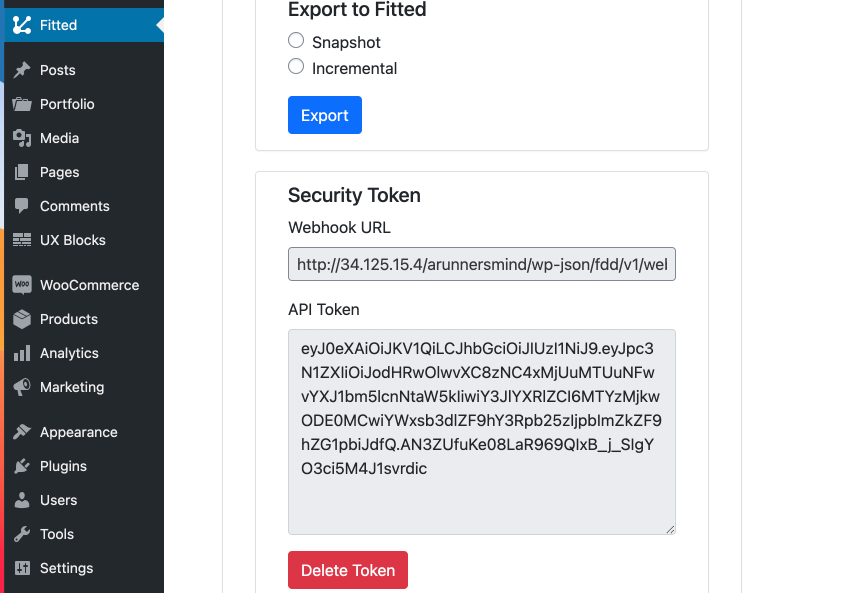
- Finally, copy the the API Token, and log back into your Portal account.
- Navigate to the "Integrations" tab on your Account Settings menu, and select "Woocommerce" from the dropdown list of ecommerce integration options.
-Enter in your Store URL (example: https://shoeshoprunning.fitted.net). Make sure to include http or https. Paste your Auth Token from the plugin configuration screen, and then click "Submit."
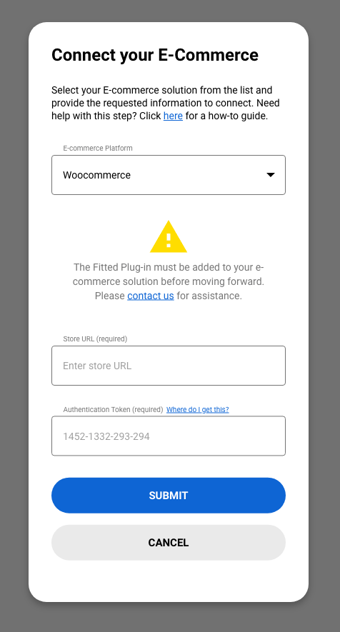
- Congratulations!! You're Connected!

Magento Install Instructions
Coming Soon ...
-1.png?height=120&name=Fitted%20Logo%20Transparent%20BG%20(1)-1.png)